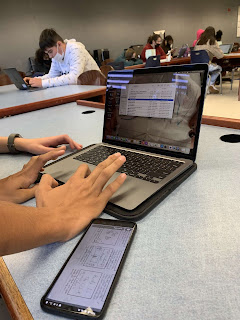I did a healthy amount of editing today. I was aided by my groupmate Beckett. During our class time, I saw that there were some parts of our video that did not follow the rubric. This was that there were excess people in our shots. So I and my group had to do some problem-solving. We decided to go to our technology class when we had a free class or period. This was so we can use the Photoshop and Adobe Premier apps on the desktops to edit out any unwanted people or items. In the meantime, during the class period, I took all the raw footage and cut it up. I took a look at each scene and cut out any part we did not need. So we were left with only what we needed in the video. But I was not done yet. Once I got to the technology class with Beckett I had to transfer the cut-up videos from my computer to the desktop. This did take a while but it got done. This desktop had the applications and tools to help us. I and Beckett worked as a team here. Beckett is more tech-savvy with Photoshop and